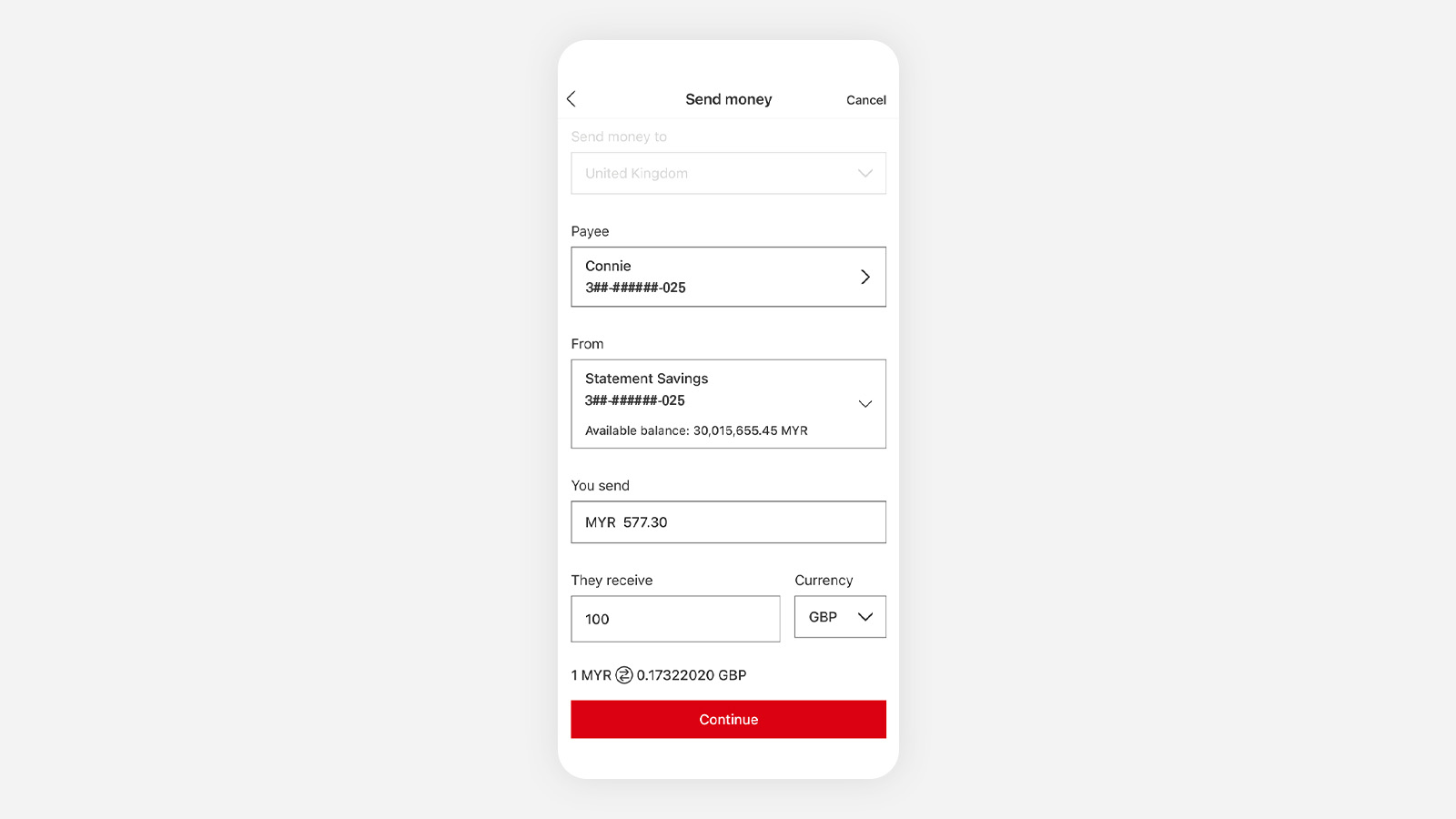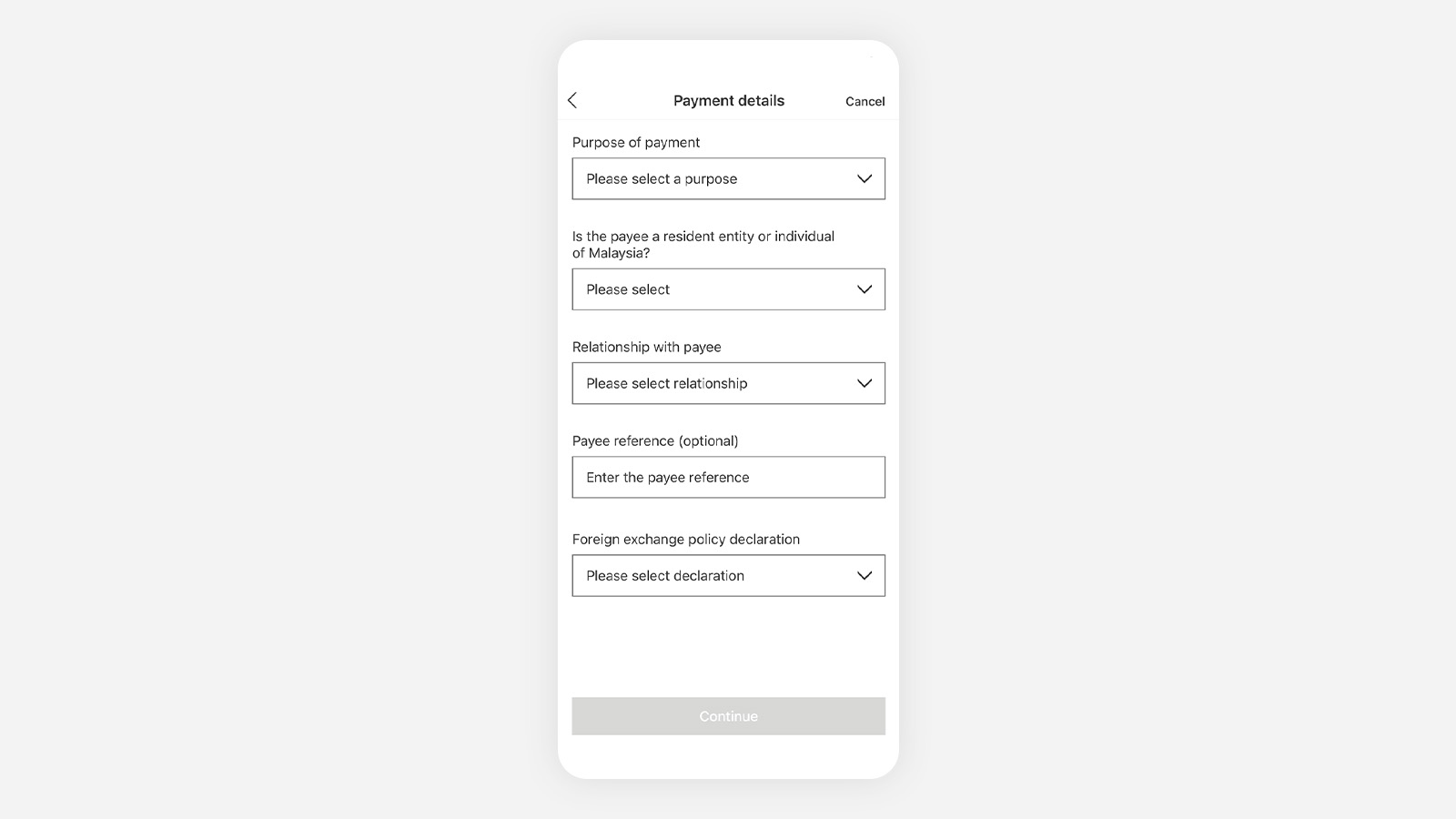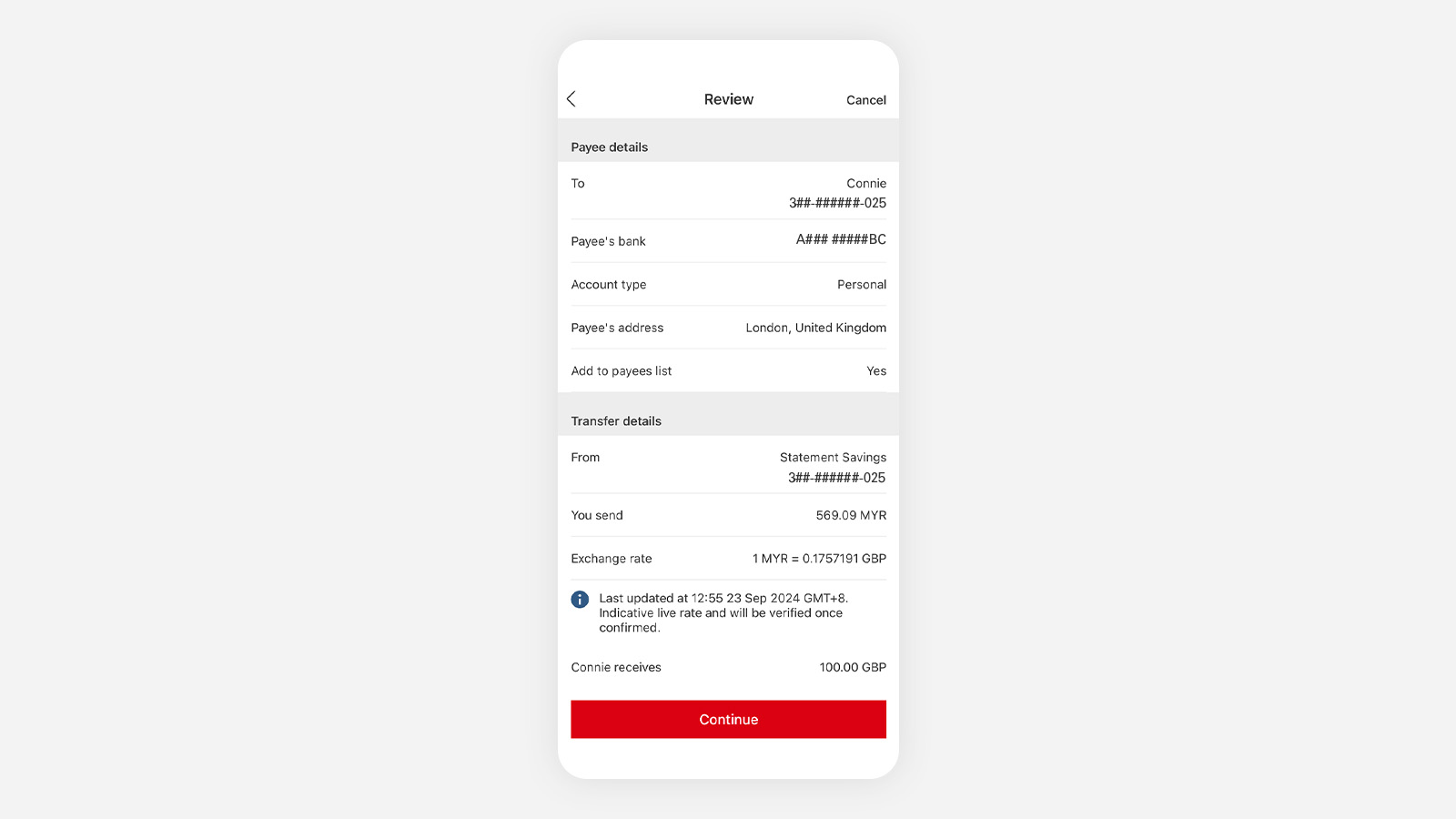Fast and zero-fee[@premier-welcome-3] global payments
With HSBC Global Money Transfers, you can transfer money worldwide faster and zero-fee[@premier-welcome-3], in just a few taps on the HSBC Malaysia Mobile Banking app (HSBC Malaysia app)
Send money to:
- over 50 countries and territories like a local (with 'Send like a local')
- over 200 countries and territories via SWIFT
Key benefits
Supported destinations and currencies
Open the accordions to find out what currencies and destinations we support through our Global Money Transfers service.
Important note: To avoid payment rejection, please check with the beneficiary bank if a clearing agent is required. If it is, please visit an HSBC branch to make the transaction, instead of using Global Money Transfers.
How to use Global Money Transfers in the HSBC Malaysia app
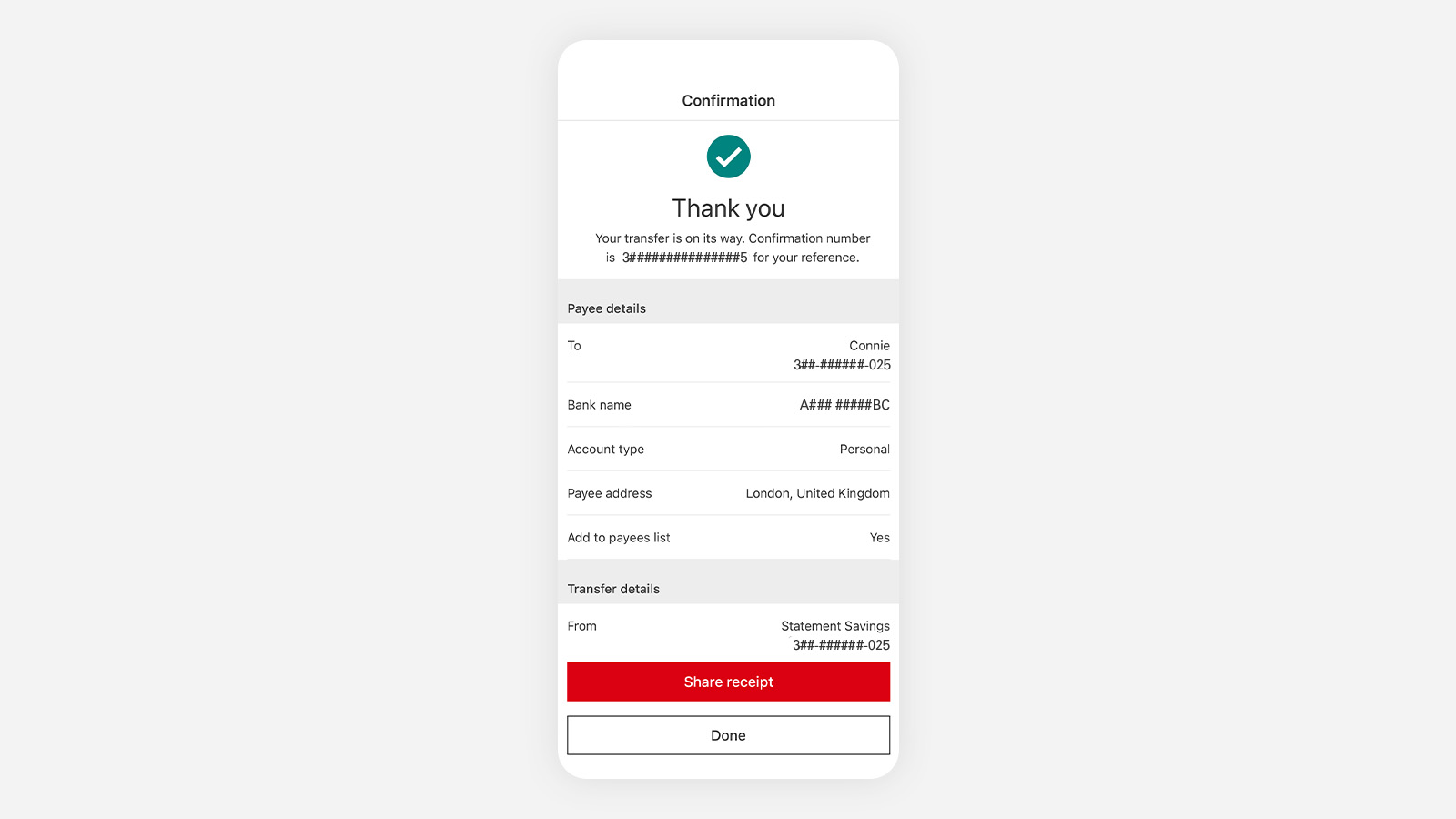
Step 5. Check the confirmation page
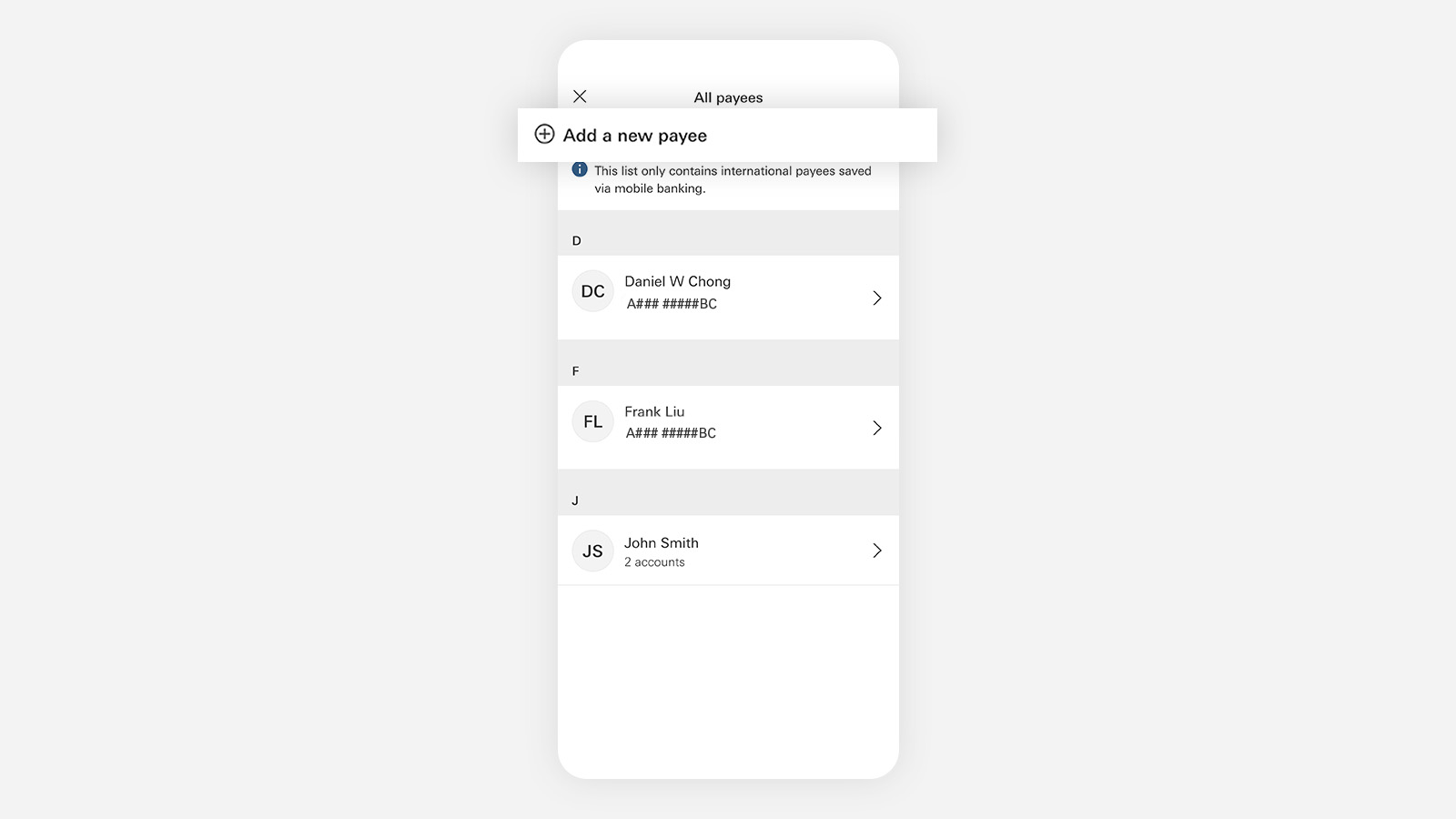
Step 3. Select 'Add a new payee'
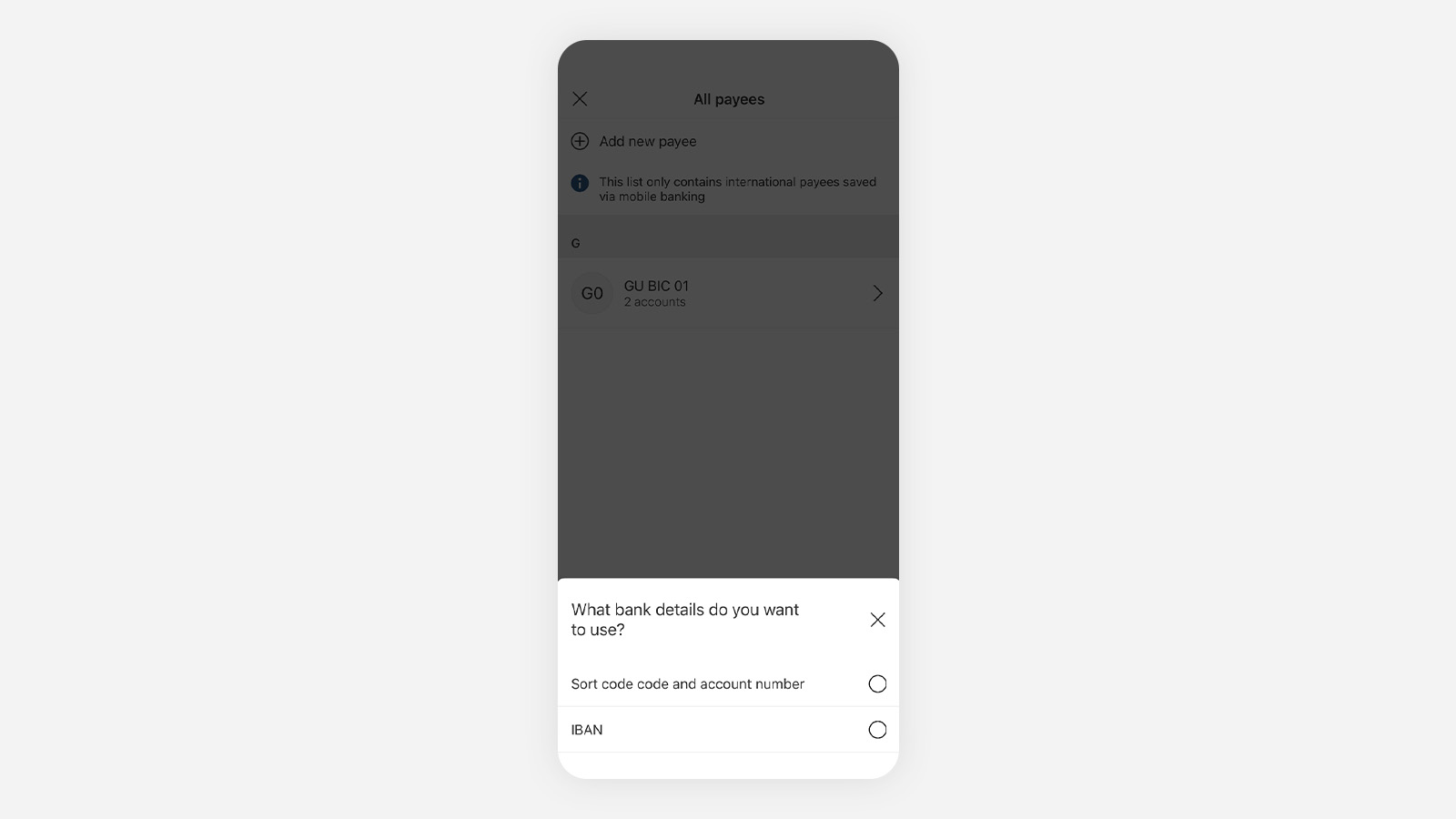
Step 4. Select bank details
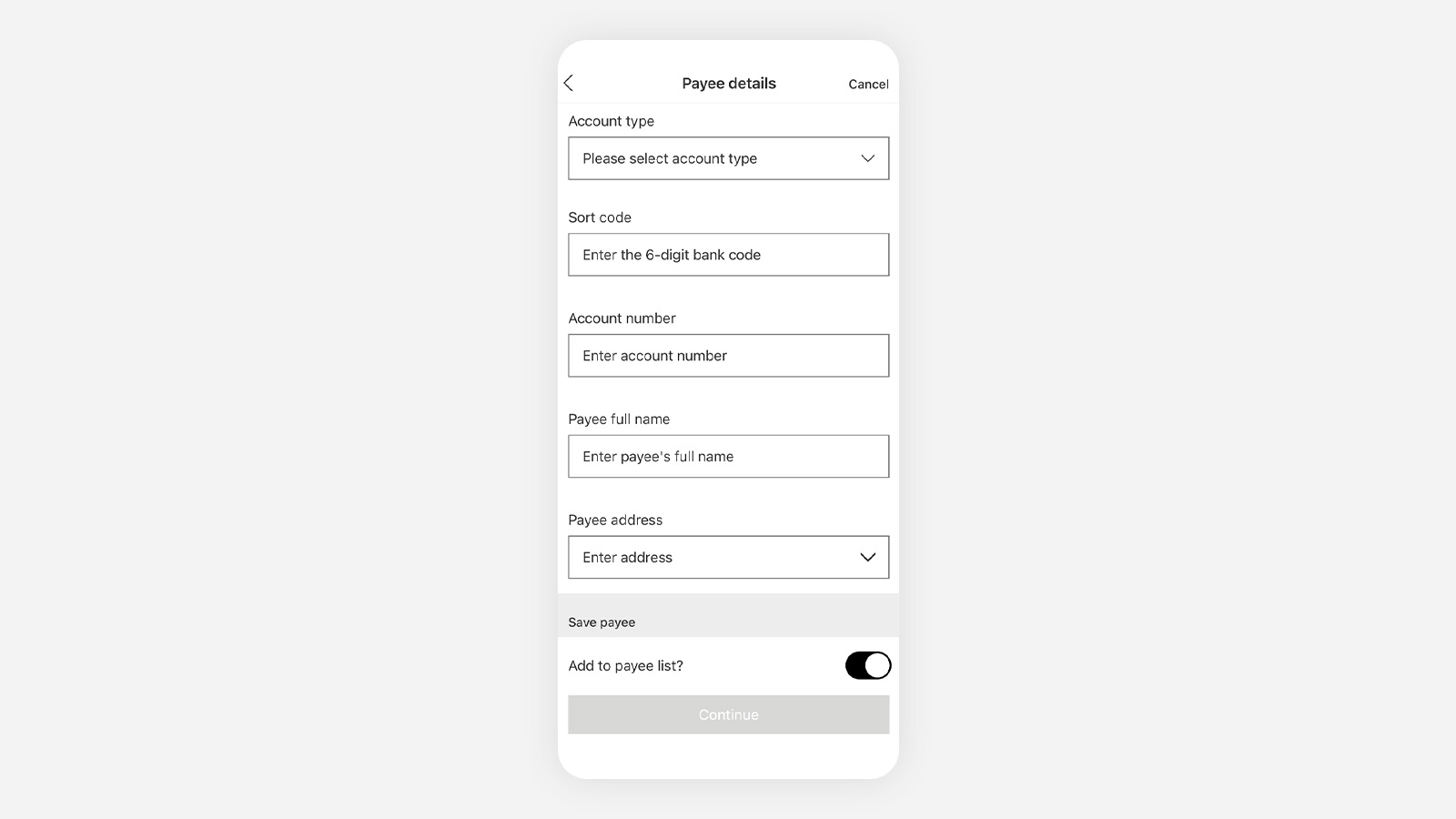
Step 5. Enter your payee's details
Enter their account type, full name, address or other details. Then select 'Continue' to complete the transfer.
Enter a nickname if you want to save this payee as a favourite payee.
How to enter the Local Clearing Code (LCC) to route via 'Send like a local'
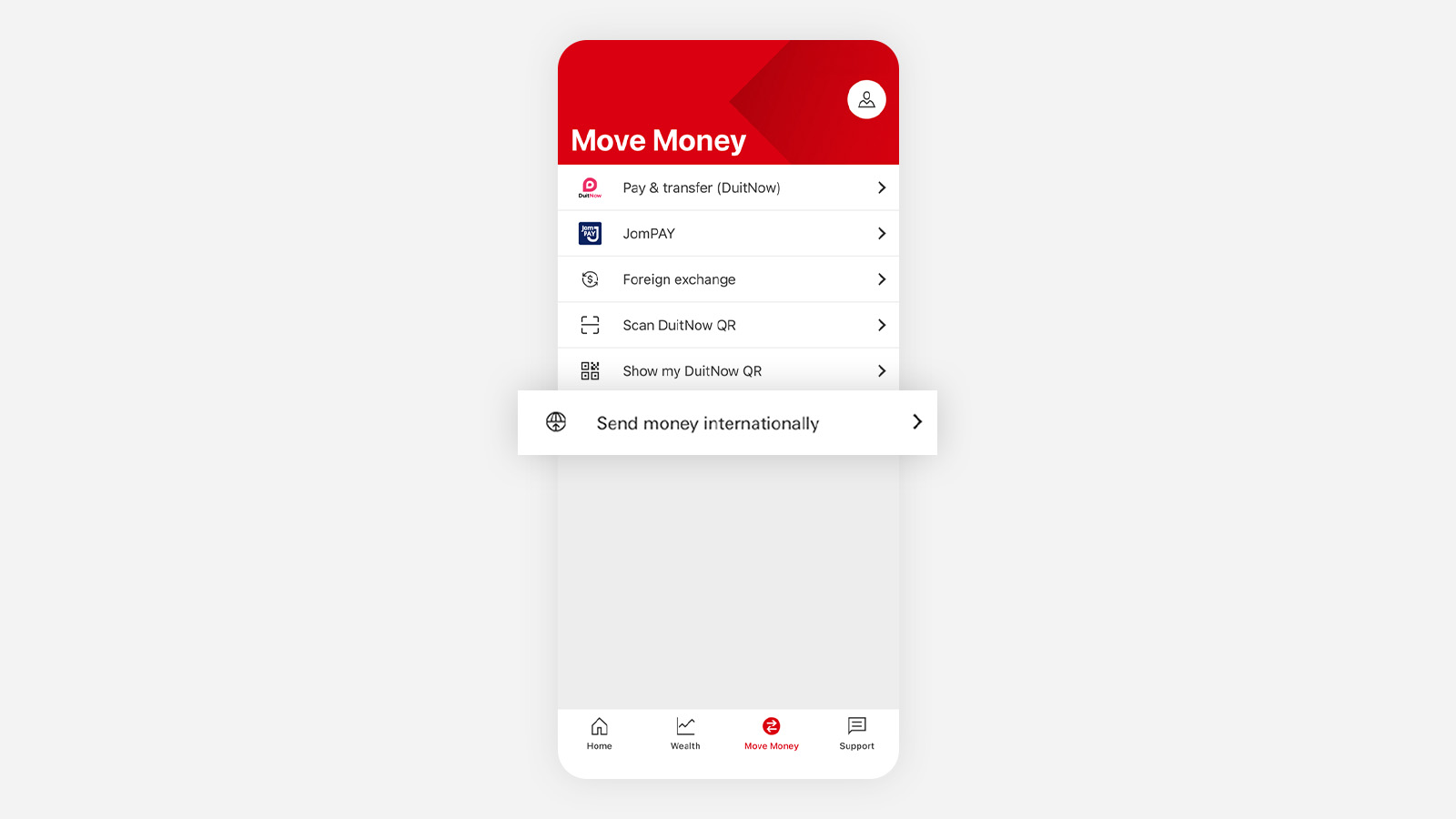
Step 1. Log on to the HSBC Malaysia app
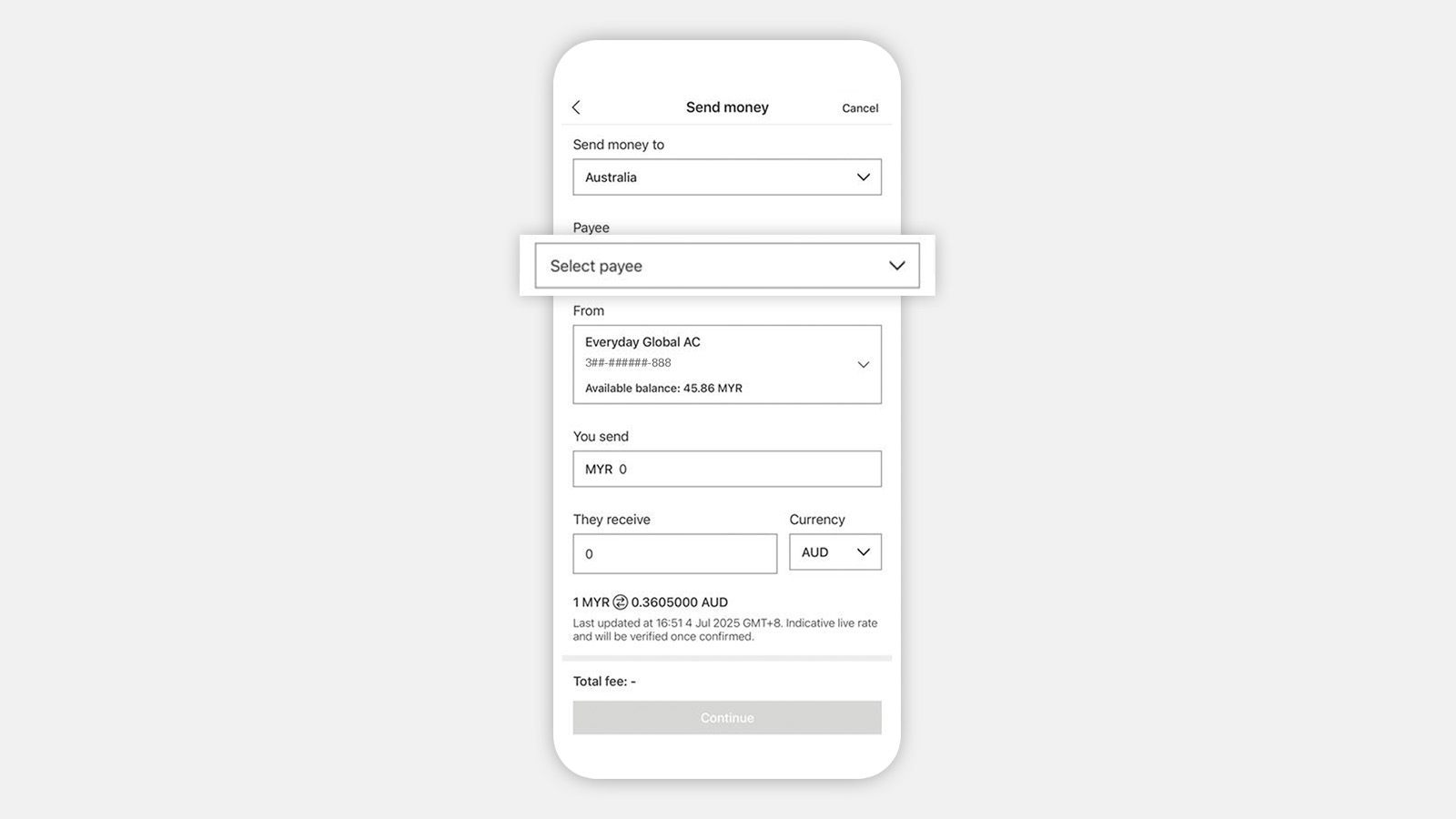
Step 2. Select the supported country or territory you want to send money to, then 'Select payee'
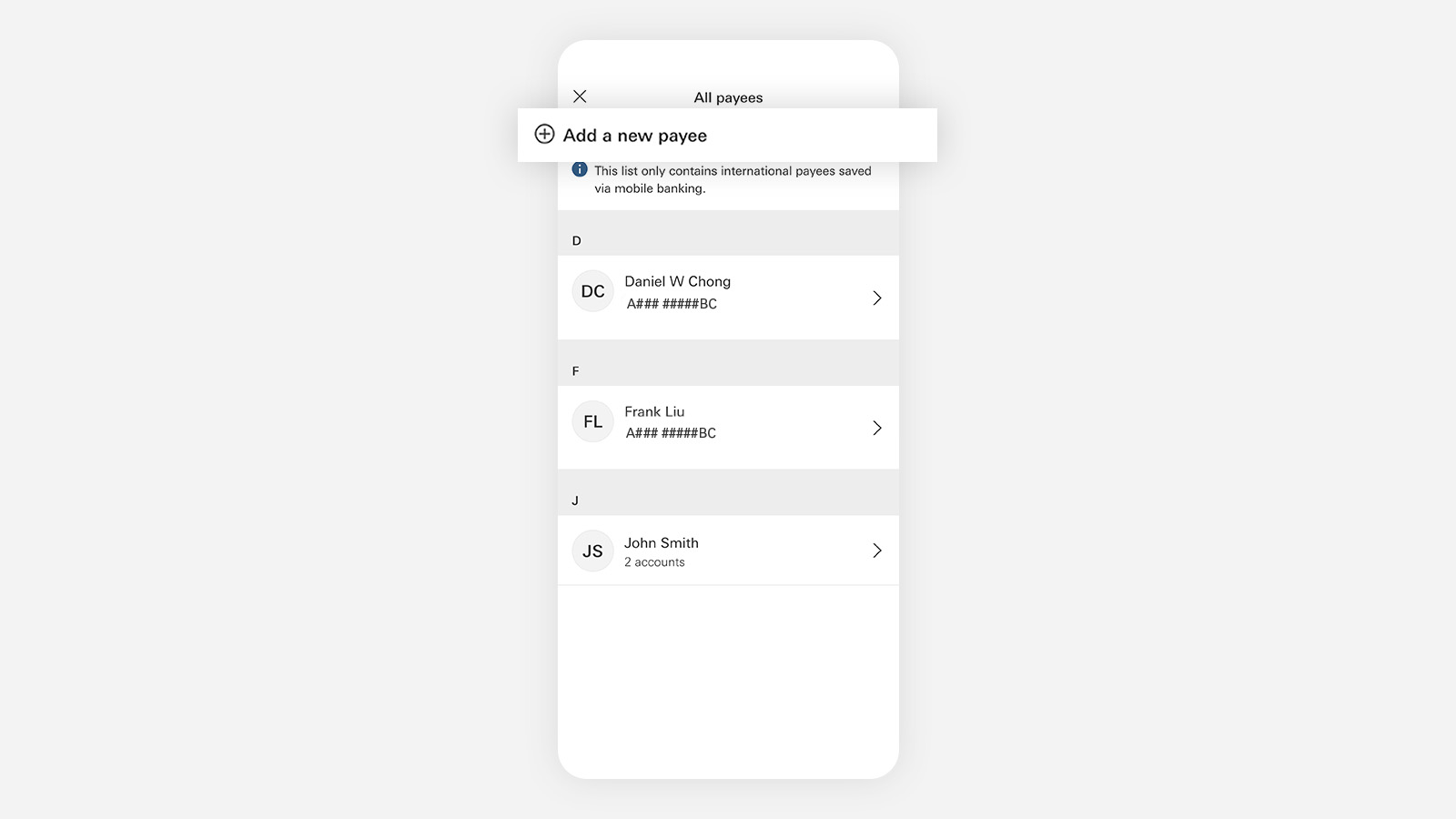
Step 3. Select 'Add a new payee'
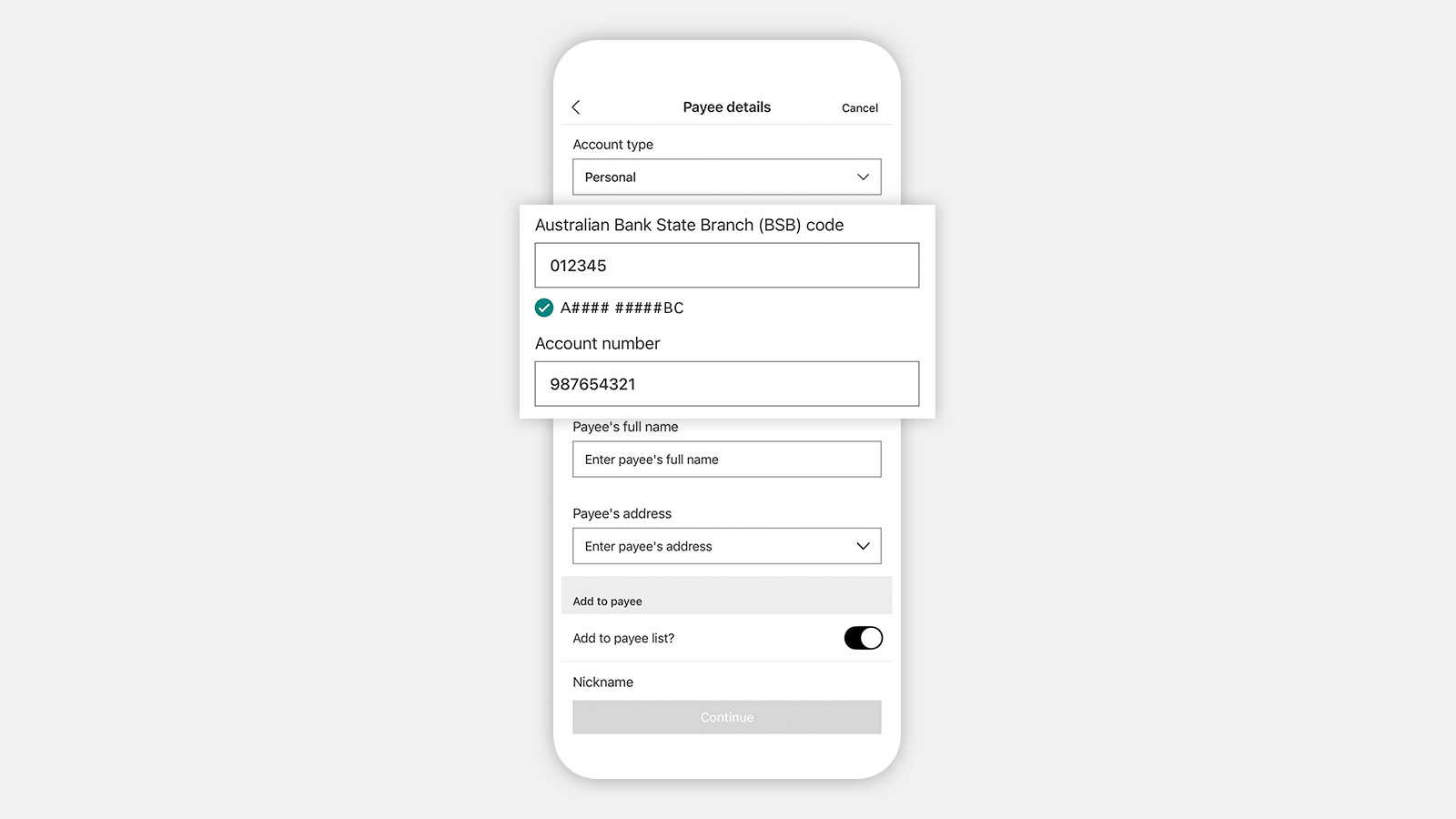
Step 4. Enter the LCC and account number in their respective fields
Based on the selected country or territory, input the appropriate LCC (e.g. BSB Code/Sort Code/ABA Routing Number) in the designated field, and enter the account number in the 'Account number' field. Avoid combining both in same field, as this may route payment via SWIFT.
For more details, see our Local Clearing Code (LCC) Reference Guide.
Get started with Global Money Transfers
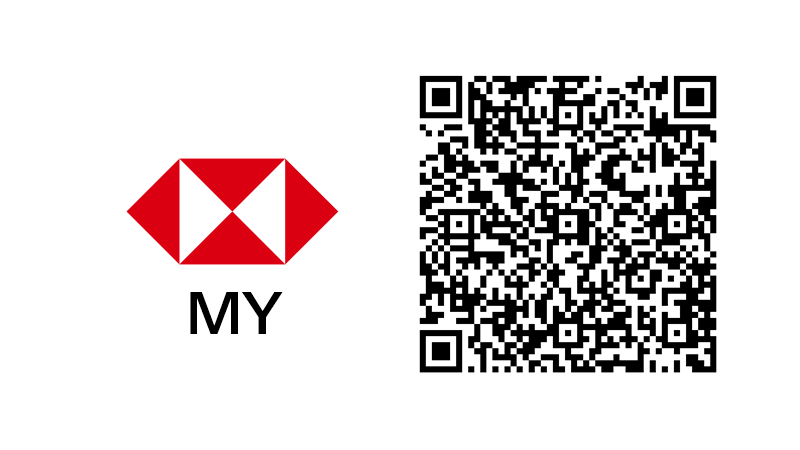
Log on to your HSBC Malaysia app to use Global Money Transfers
Select 'Move Money', then 'Send money internationally' and follow the prompts.
For your security, please make sure you always install the latest version of the app from the App Store or Google Play.
If you don't have the HSBC Malaysia app, you can scan the QR code with your phone to download the app from the App Store or Google Play. Or, if you're reading this page on your phone, just tap the 'Download the app' button.
If you are new to HSBC, you will need to have an HSBC account to use Global Money Transfers. Open an account today.