Banking from the palm of your hand
Stay in control of your finances easily. Whether you're checking your balances or transferring money, the HSBC Malaysia Mobile Banking app (HSBC Malaysia app) lets you do your banking wherever you are.
Why use the app?
More mobile banking features
Explore our mobile banking features for convenient everyday banking and wealth management.
Digital wealth solutions
Stay on the market's pulse and manage your investments, even when you're on the go.
- Open an investment account for unit trusts and bonds in just 4 steps.
- HSBC Insurance DashboardSee your policies with just a few taps on the HSBC Malaysia Mobile Banking app.
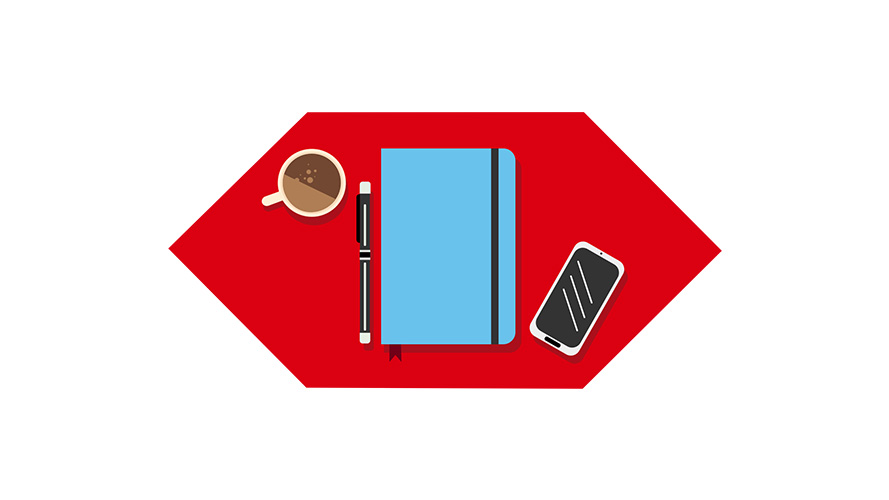

Everyday banking features
Handle your finances with ease on your mobile, wherever you are.
- e-StatementsInstant access to your bank account or credit card statements for the past 12 months.
- Get credit card statement reminders, personalised offers and real-time credit card transaction alerts.
Credit card features
Manage your HSBC credit card/-i conveniently on mobile.
- Redeem your HSBC TravelOne credit card rewards for airline miles and hotel stays.
- Pay back your credit card/-i purchases conveniently with monthly instalment plan at a more affordable rate.
- Temporarily block your credit card/-i if it's lost or misplaced, and unblock it when you find the card.

Download the HSBC Malaysia app
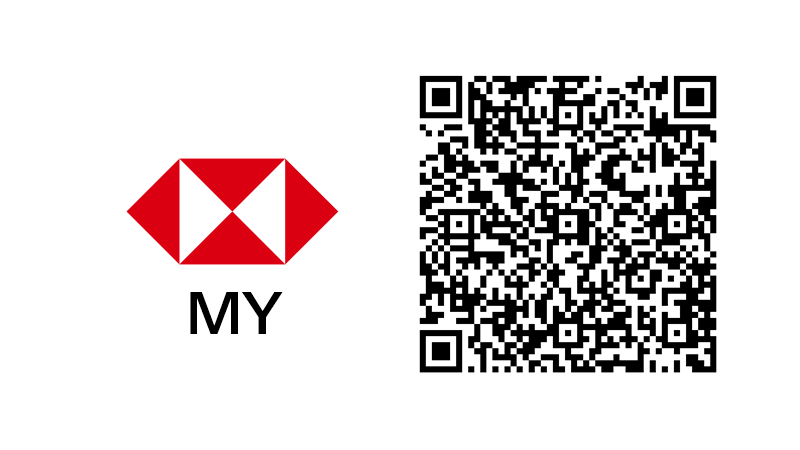
For your security, please make sure you always install the latest version of the app from the App Store or Google Play. The app supports the following devices and operating systems:
- iPhones with iOS 15 or above
- Androids with Android 9 or above
Helpful information to get started
For step-by-step instructions on mobile and online banking, including mobile registration, you can refer to our interactive PDF guide (3.9MB).
Or you can check out our video guide.
Alternatively, you can contact us about general enquiries via chat – select the 'Chat' icon in the bottom right corner of the page to start. AVA, our virtual assistant is available 24/7 to answer general enquiries that are not related to accounts.





